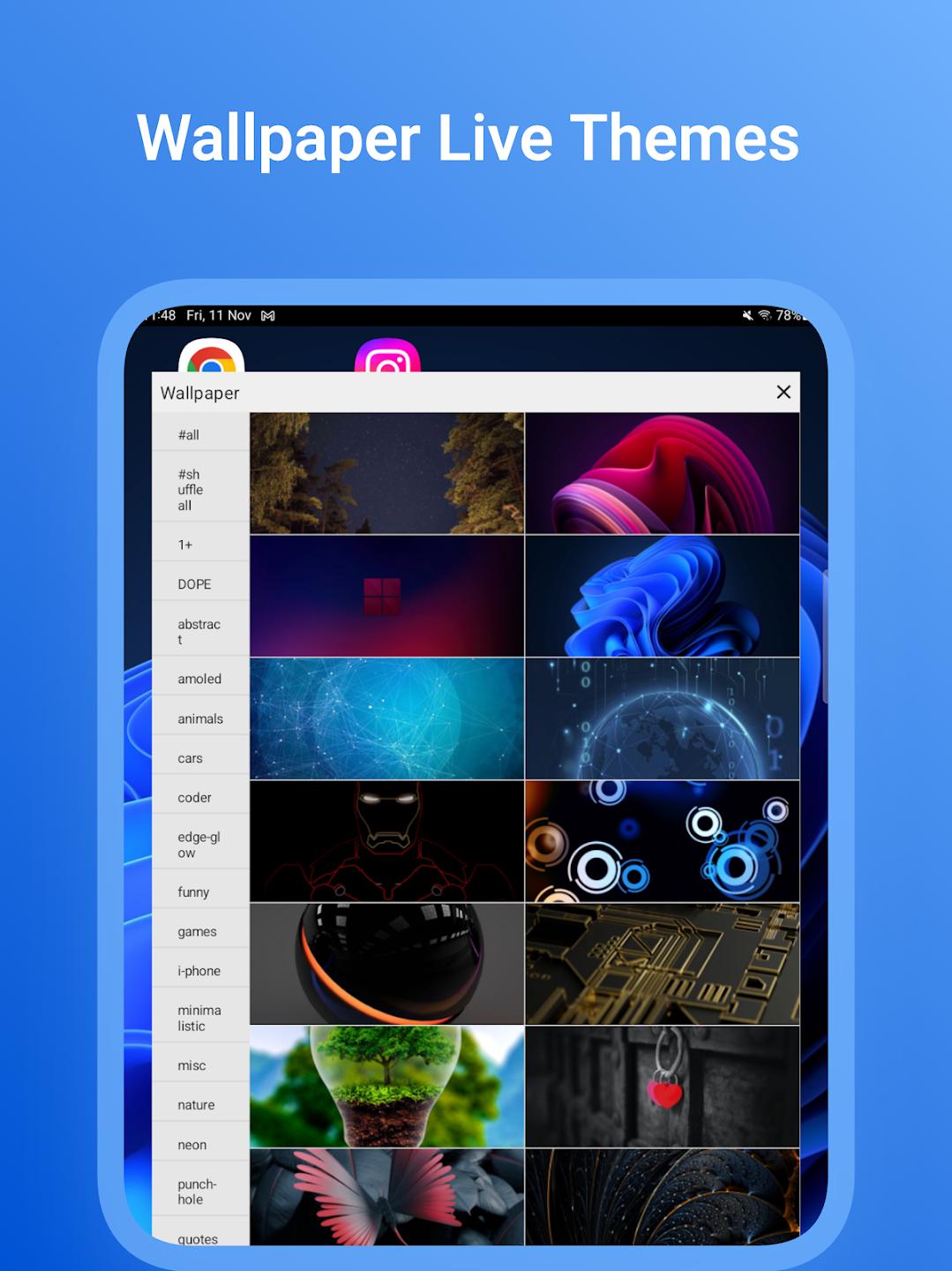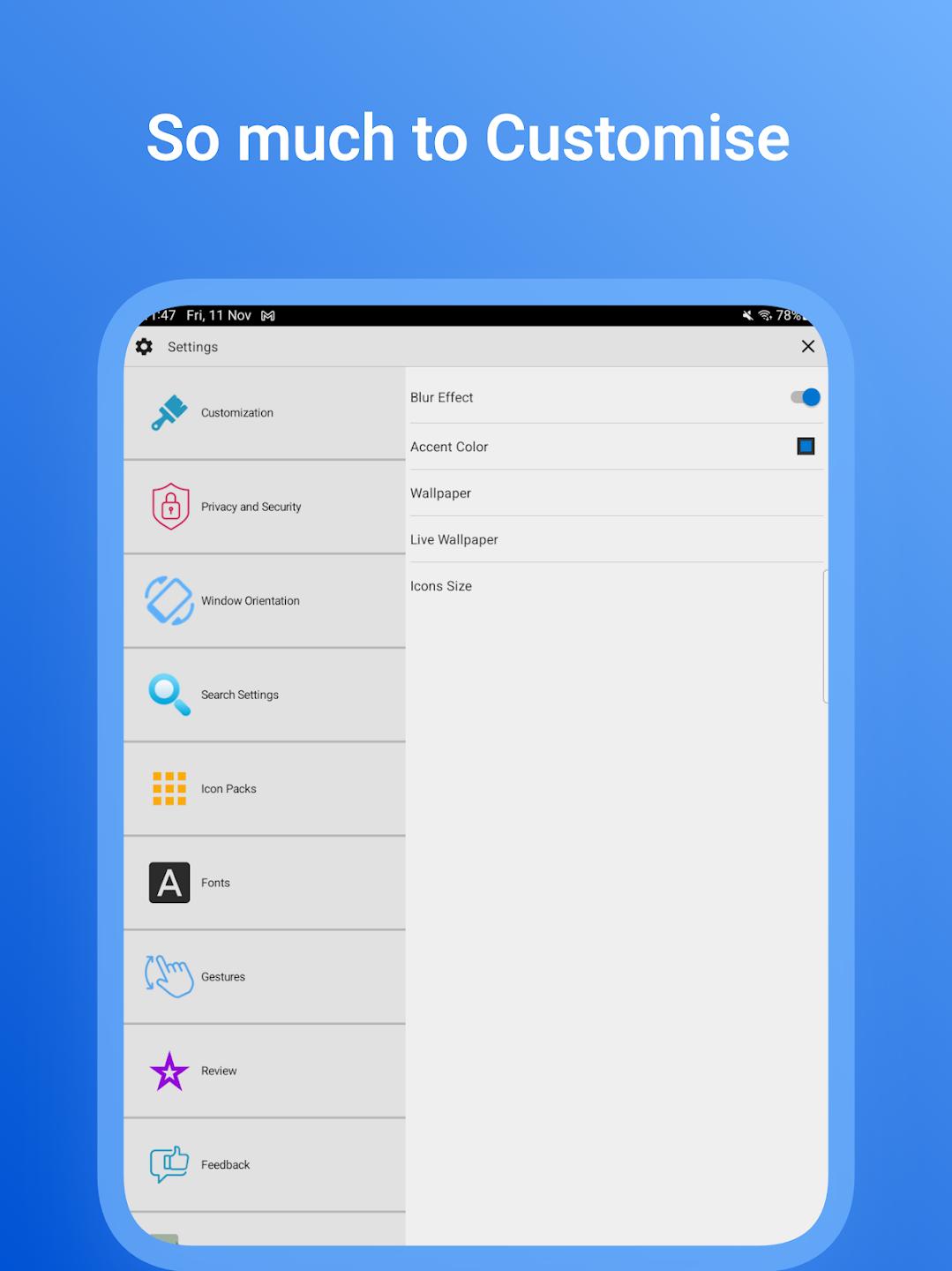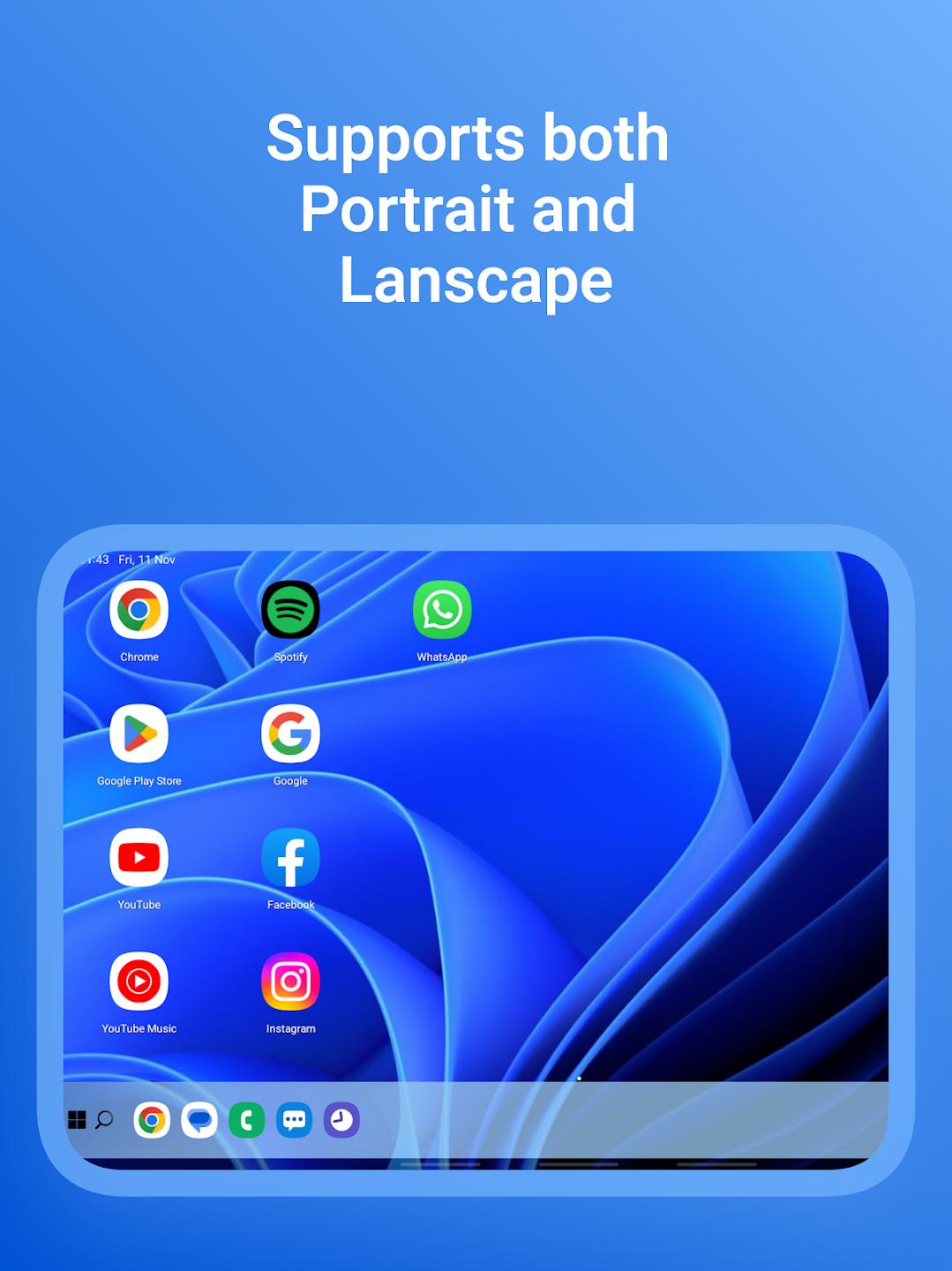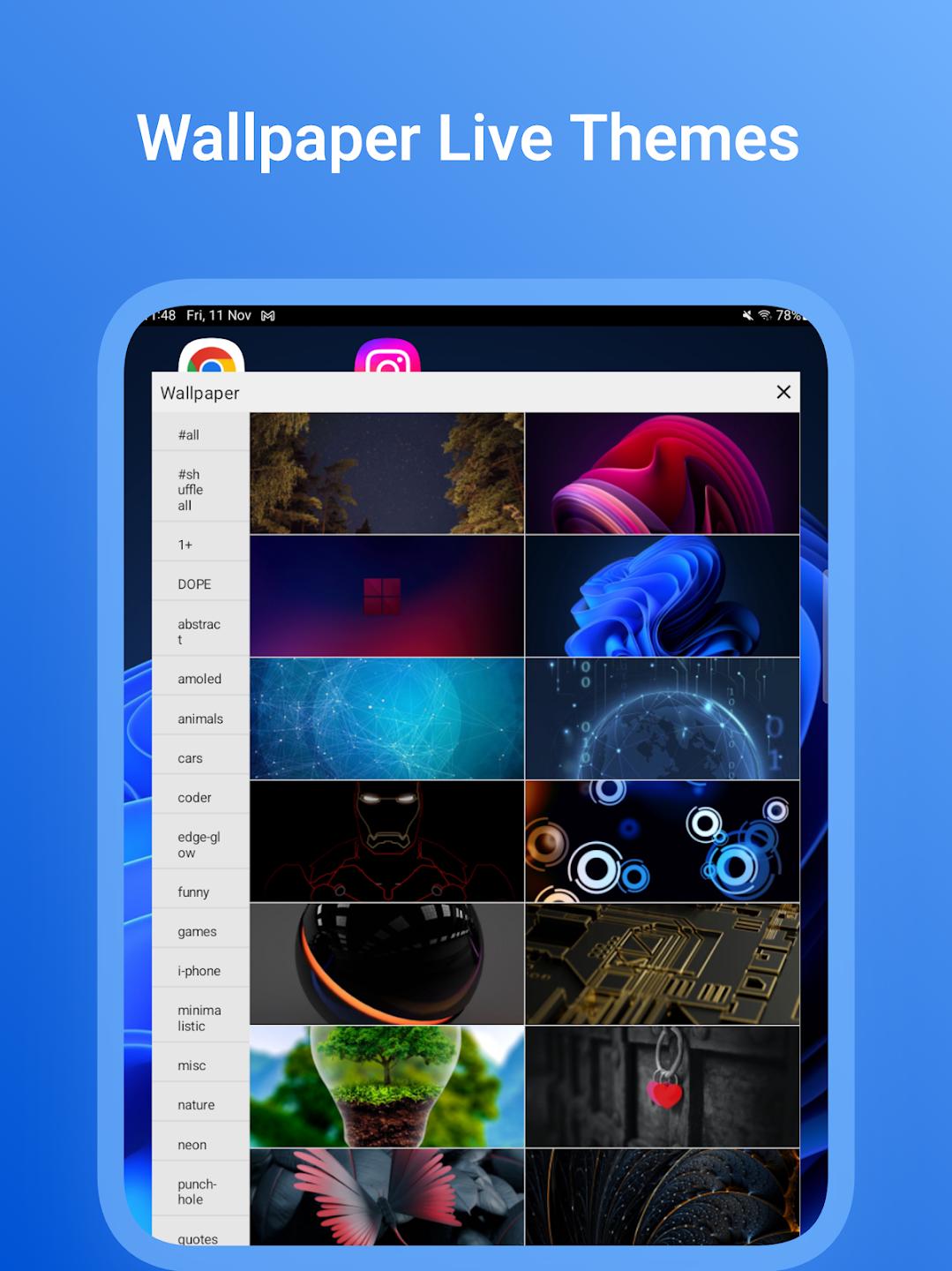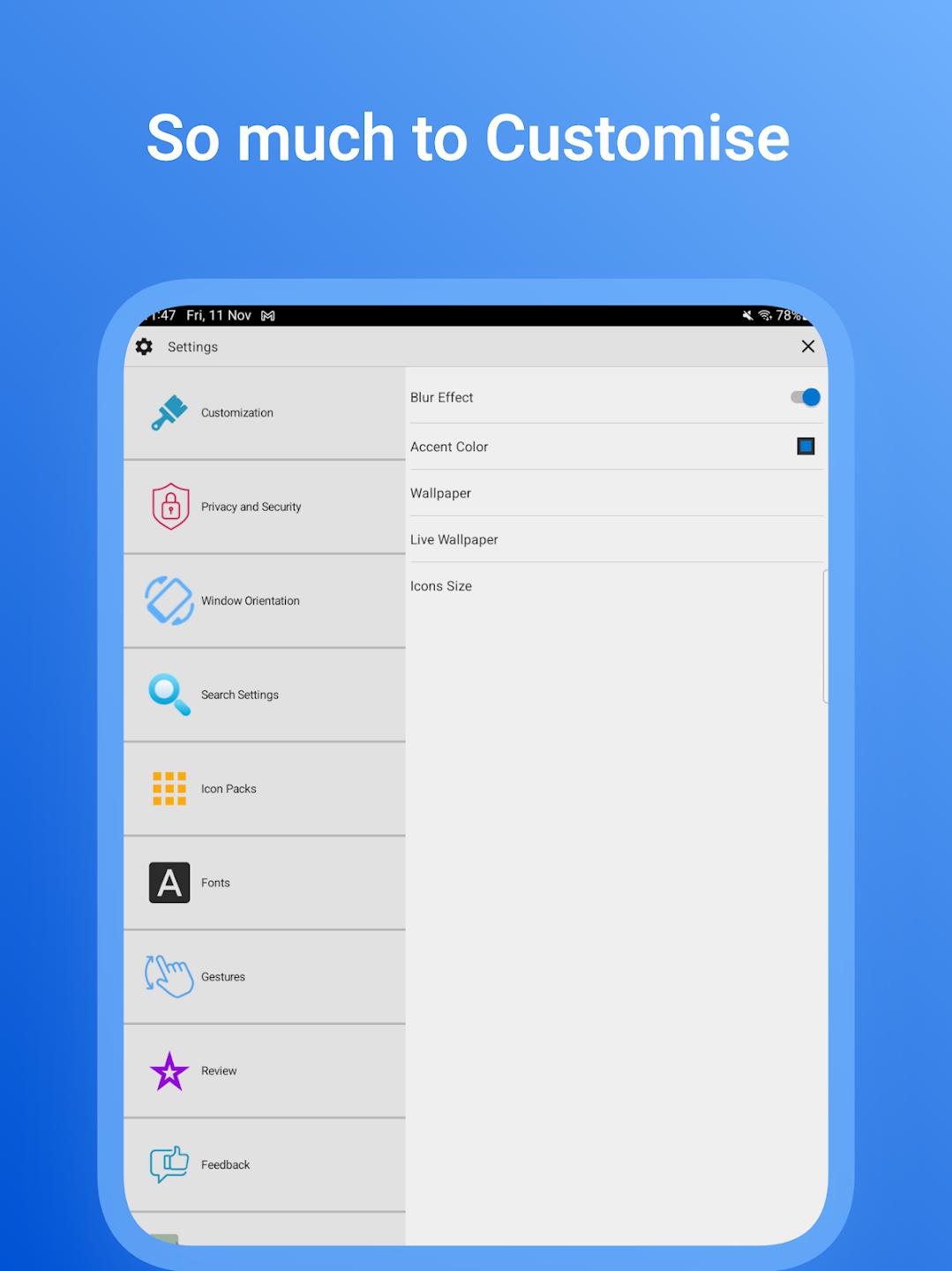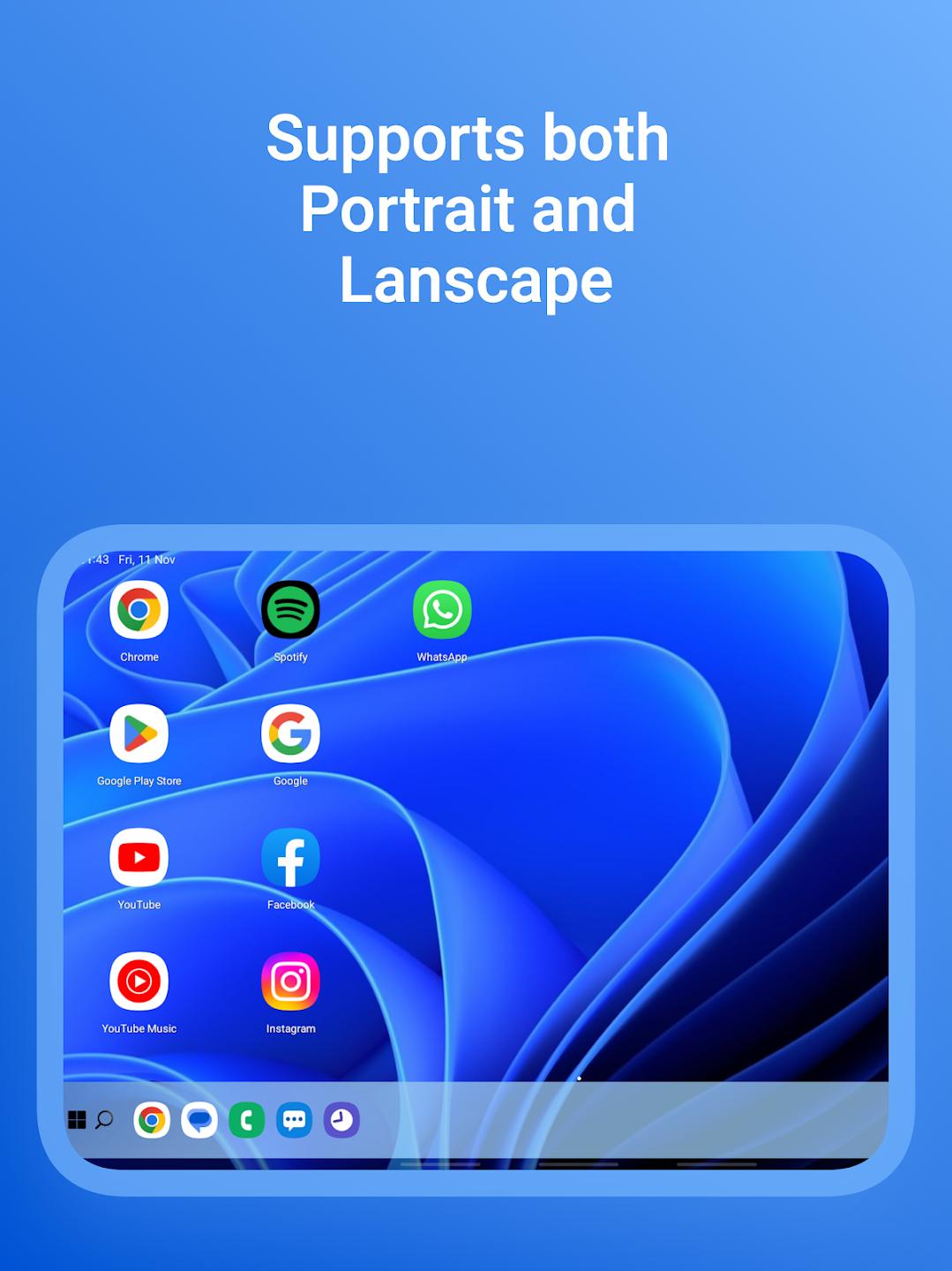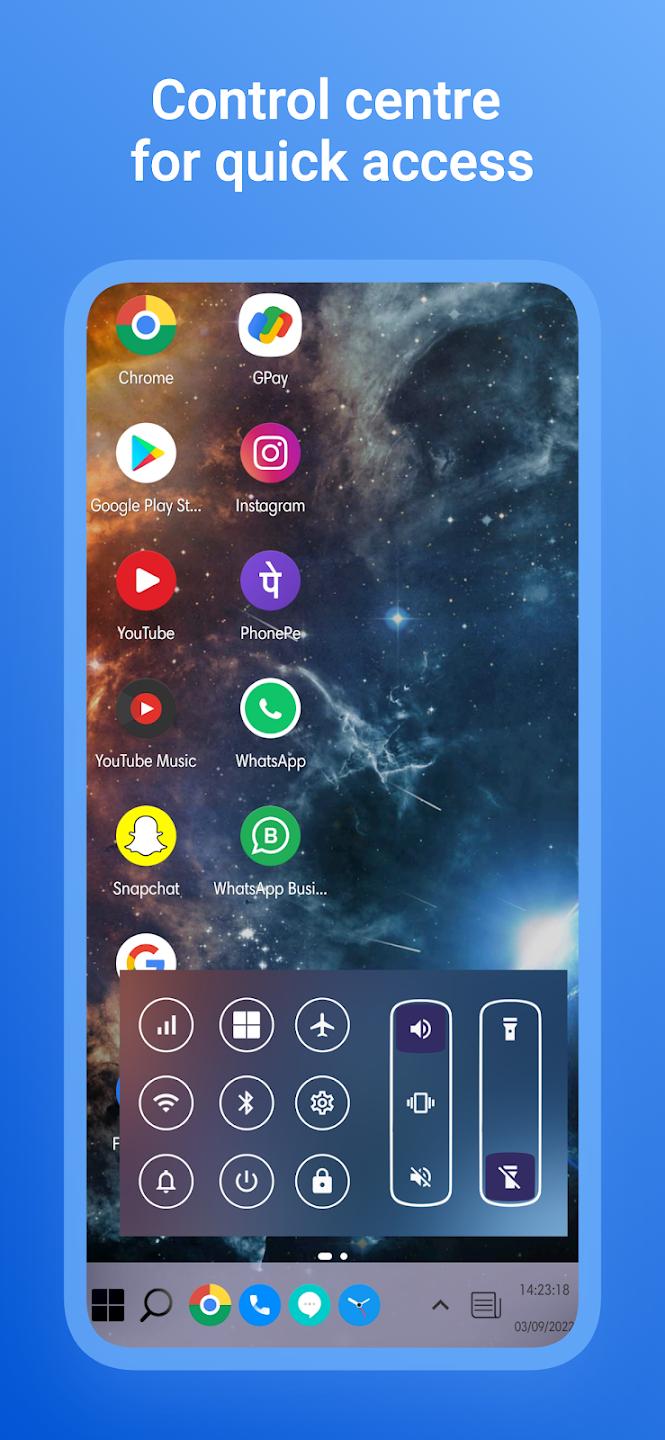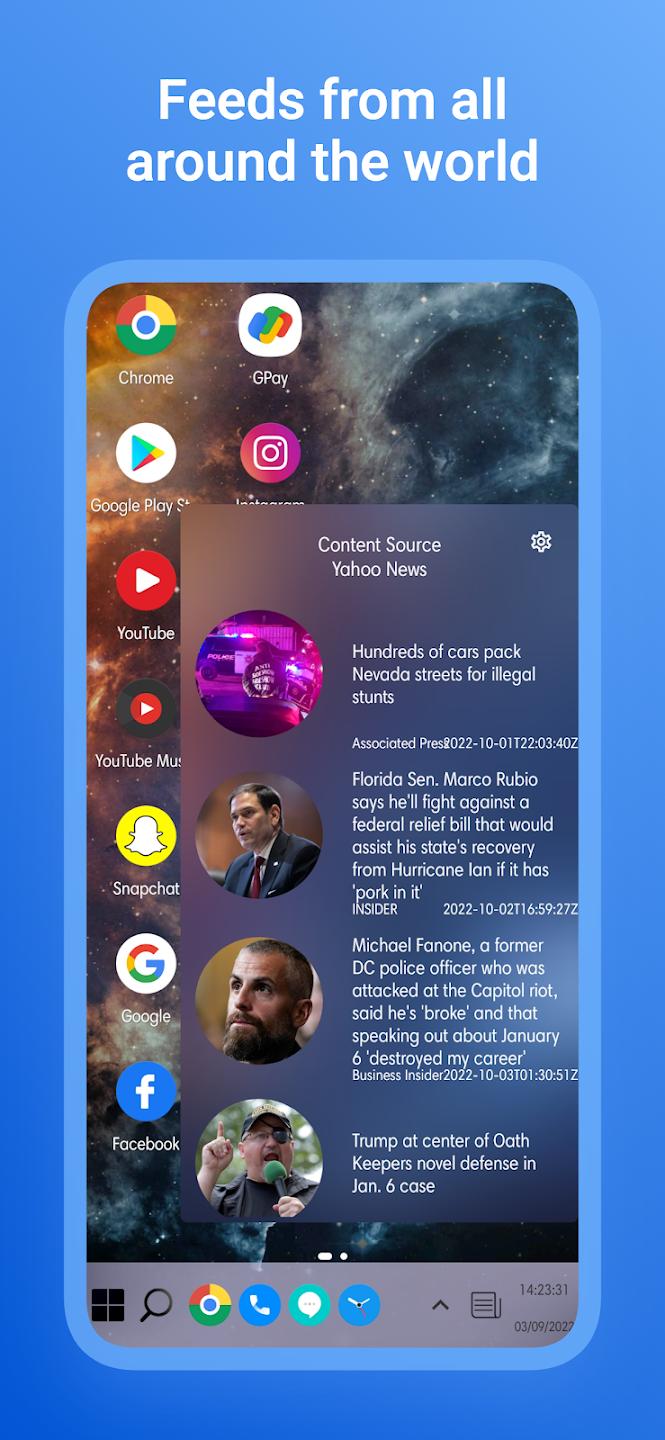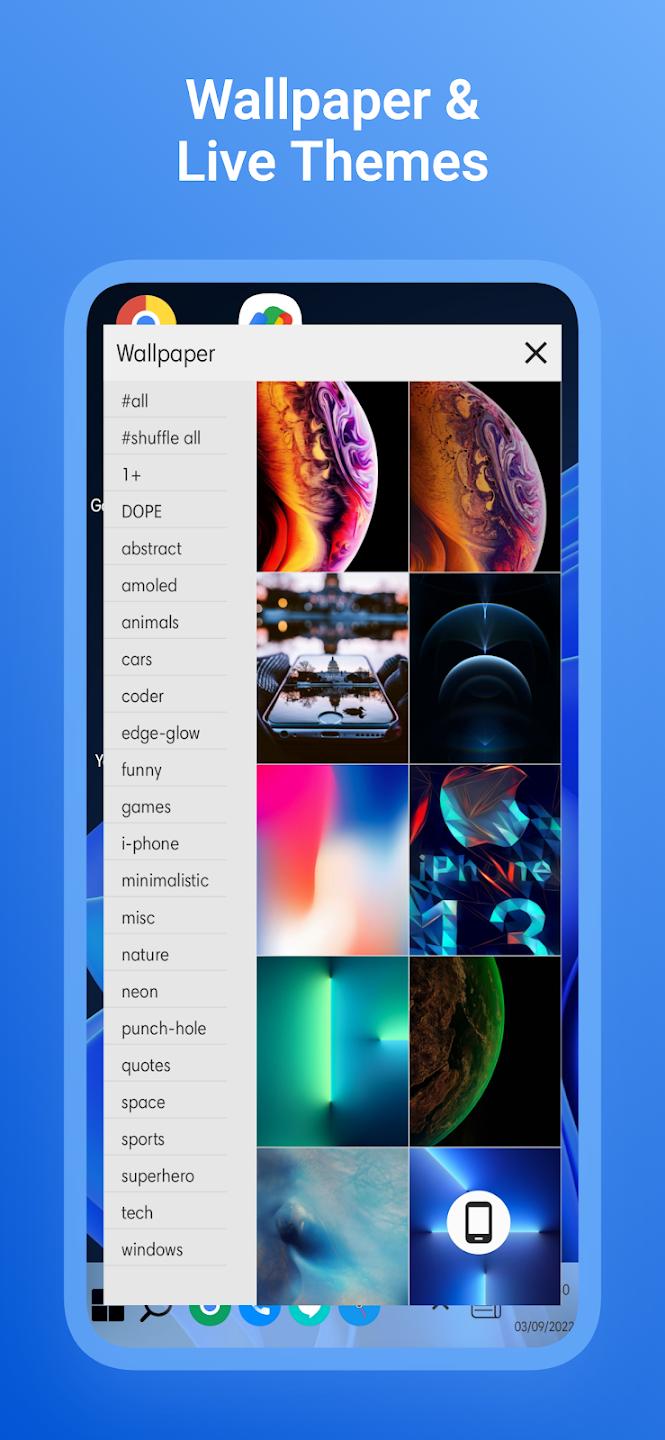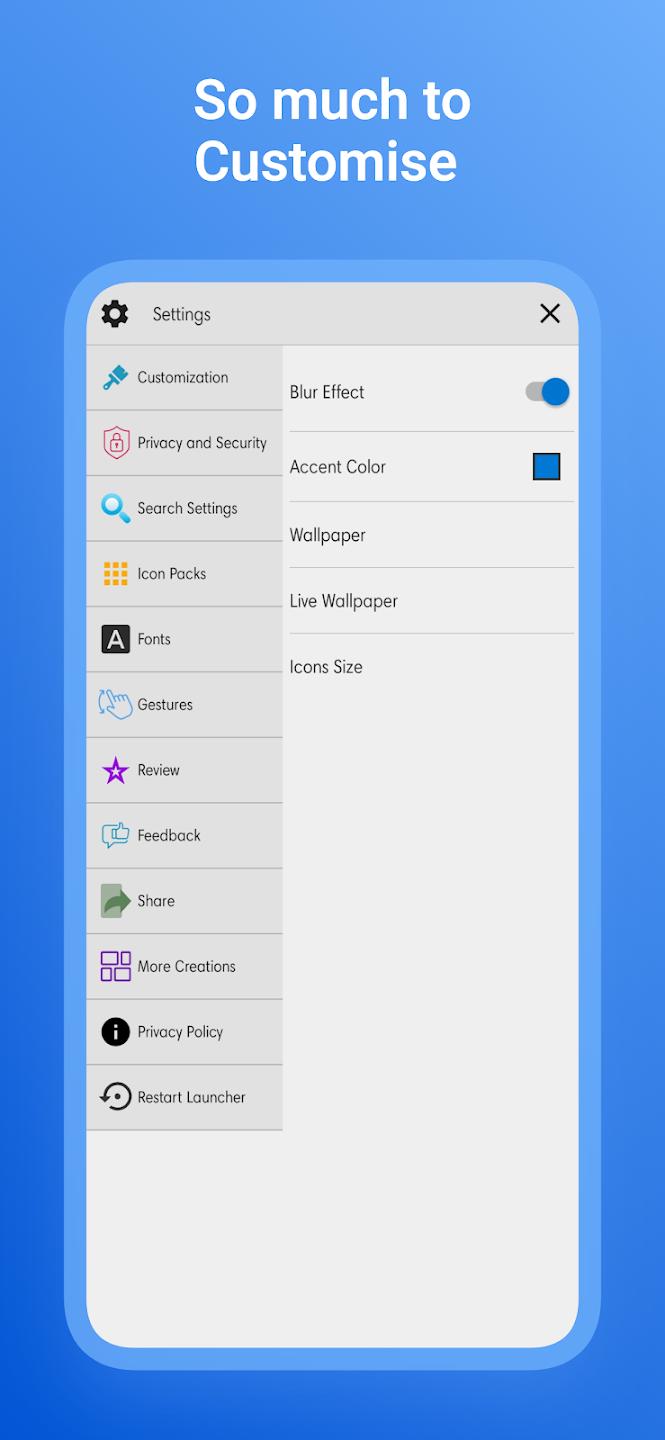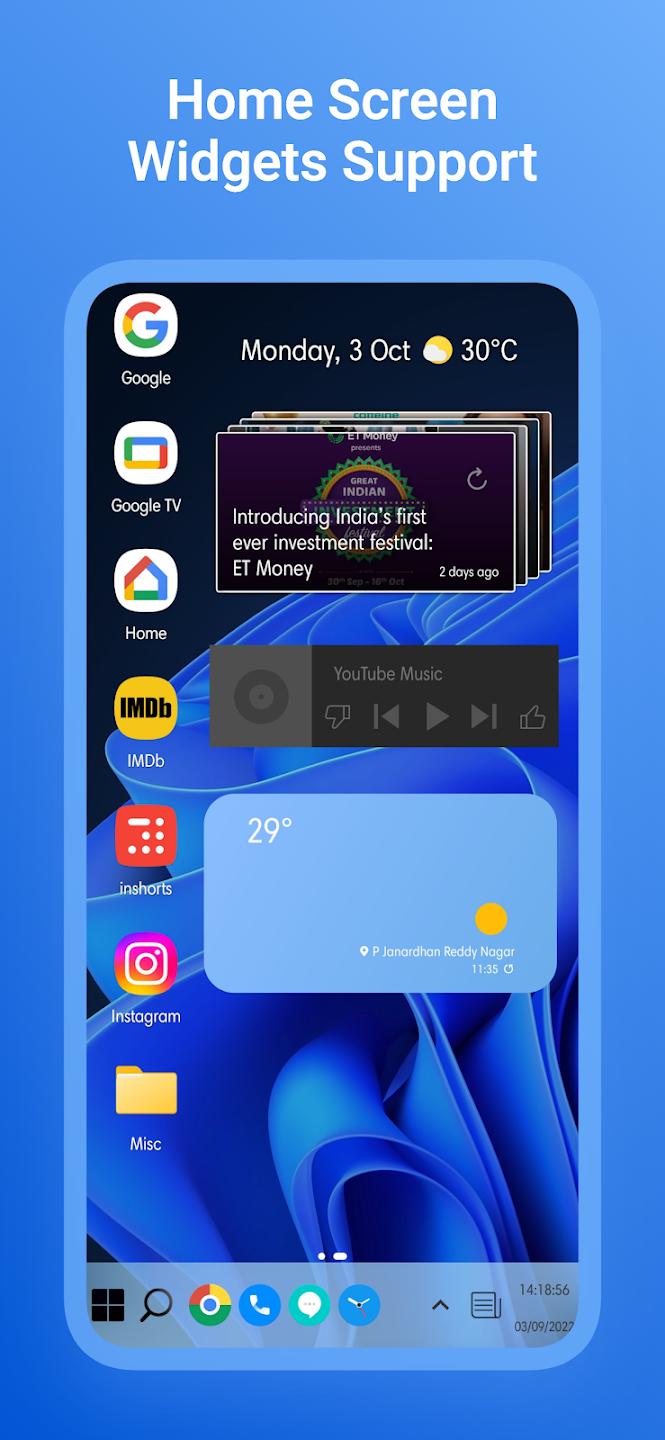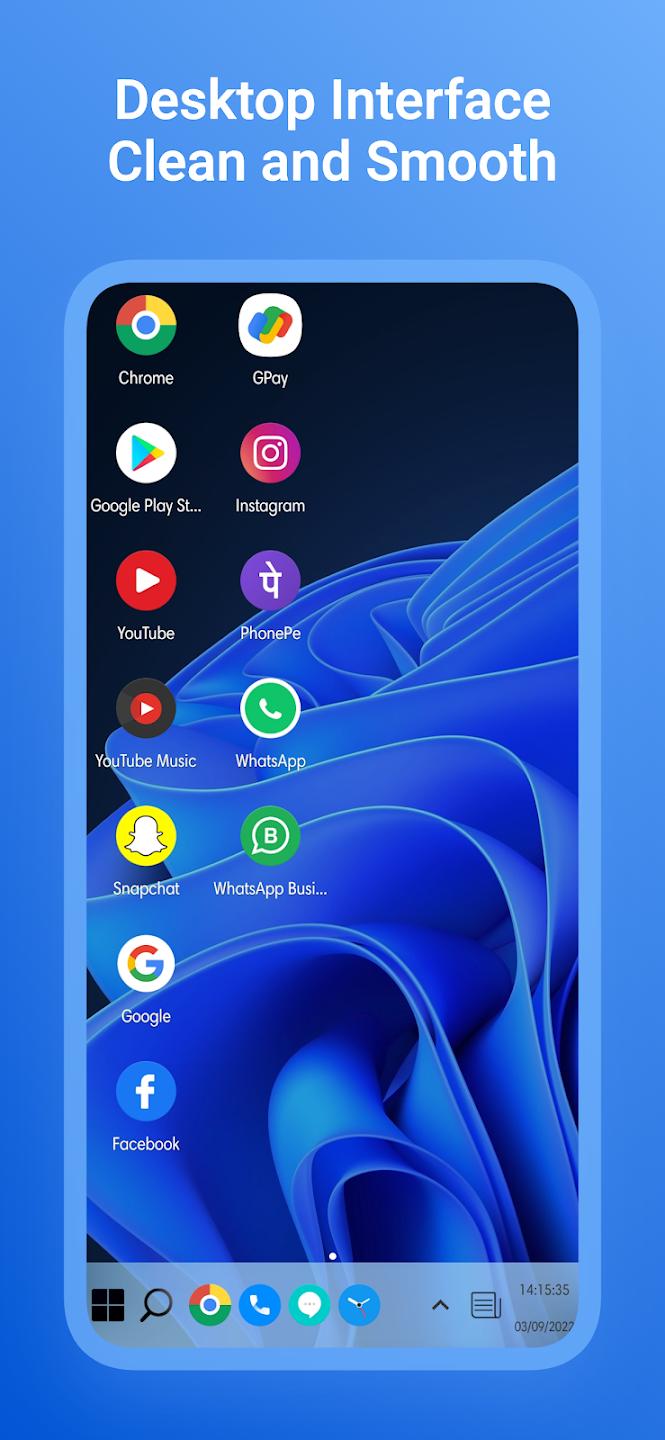Introduction:
Transform your smartphone experience with the Win 11 Computer Launcher, designed for those who crave professionalism and productivity on their mobile devices. This innovative launcher offers a user-friendly interface that mirrors the efficient layout of a desktop or computer monitor, ensuring a seamless transition for users familiar with Win 10 or Win 11.Main Features:
- Desktop Experience: Experience the sophisticated aesthetic of a computer monitor on your Android device, enhancing your overall user interface with a modern design.
- Efficient Use: Navigate your device effortlessly, promoting quicker access to apps and decreased performance lag.
- Personalization: Customize your Home page with a selection of Win-themed wallpapers, catering to diverse tastes and preferences.
- Enhanced Accessibility: Quickly access various functions on your device, boosting your efficiency in daily tasks.
- Heightened Security: Protect sensitive information by locking apps, ensuring unauthorized use is prevented.
- Free to Download: Enjoy all these features at no cost, diving into a personalized experience without any barriers.
Customization:
Tailor your Home page to fit your individual style using a variety of Win-themed wallpapers. With easy-to-use settings, you can create a personalized interface that reflects your unique preferences.Modes/Functionality:
- Desktop Layout: Mimics the layout of desktop computers for a familiar experience.
- Quick Access: Features designed to promote fast navigation between apps and functions.
- Security Features: Lock individual apps for enhanced protection of your private data.
Pros and Cons:
Pros:
- Professional and sophisticated design.
- User-friendly interface promotes productivity.
- Customization options allow for personal expression.
- Enhanced security features to protect sensitive information.
- Free to download with extensive functionalities.
Cons:
- Some users may experience a learning curve transitioning from traditional Android interfaces.
- Permissions required may raise privacy concerns for certain users.
Discover more apps
3D battle simulator with customizable weapons, armor, and epic fights.
Speak Pal offers a unique platform for refining spoken English through a virtual conversation club, connecting users with language partners for supportive, ad-free learning experiences.
Wooden Block Adventure offers a serene, modern puzzle experience with classic sudoku elements, engaging challenges, and captivating graphics, all without a timer or internet requirement.
Cool R Launcher offers a modern, customizable home screen for Android devices, enhancing usability with themes, gestures, privacy features, and continuous updates for an engaging user experience.
pTron Fit++ is a fitness-focused app that syncs smartwatch data, customizes settings, and helps monitor health goals with an intuitive user interface.
Thrilling SUV racing game with customizable vehicles and intense challenges.
Create golems in your preferred sandbox game.
Flower Games - BubblePop is a vibrant match-3 bubble shooter featuring colorful gardens, over 6000 levels, power-ups, and social connectivity for an engaging floral adventure.